
Which tools make working from home easy? Due to the epidemic, employers have been looking for solutions that would allow them to bypass the office. Therefore, many of us have to switch to home-office mode. When I was in university, I had been working remotely for years. It was great since that meant I could work without disrupting my studies. However, for most of us, this is a completely new situation. We are trying to make the most of it, but most of us don't have the necessary tools. Let me show a few that could help.
This list is mainly for programmers and tech-related working environments, but it may be helpful for others as well.
1. Visual Studio Code - Live Share
Live Share is a plugin for VSCode that allows you to collaborate remotely.
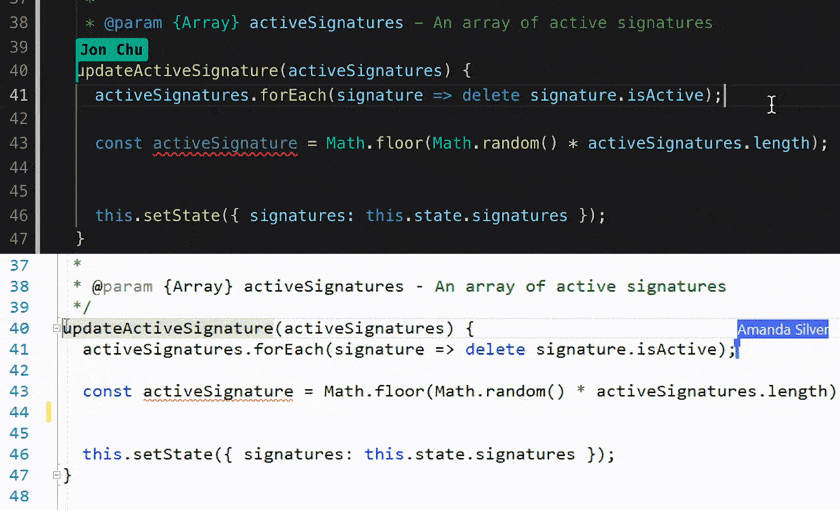
Coding in groups or pairs remotely is a bit of a challenge. Sure, you can start up a zoom call and share your screen, but no one wants to read your code through the low-res stream.
Using Live Share, you can join a coding session right through your code editor. You can see all the project files, see other people type, you can edit and run the files. All while retaining your settings like theme and key binds.
This is helpful when your colleague wants you to take a peek at their code to see what's wrong. This is the right tool to use at that time.
2. ShareX
ShareX is a screenshot and file uploader tool for Windows.
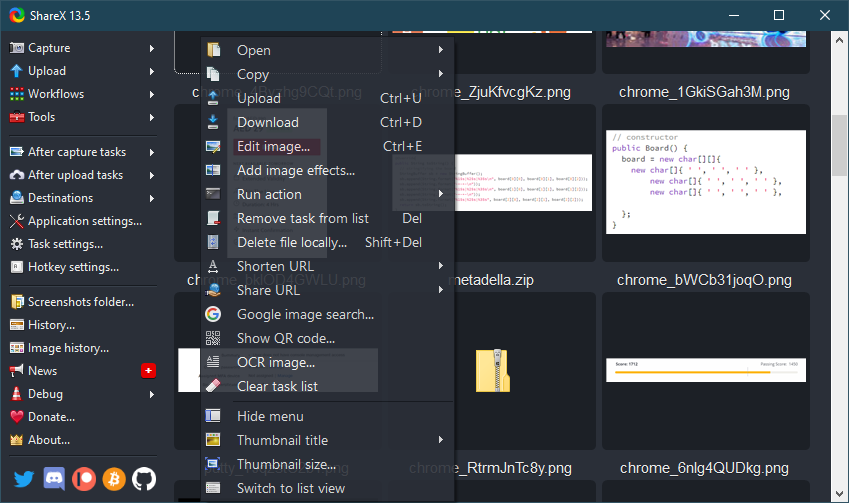
When working remotely, you need to send and receive files and screenshots from your team very often. And sometimes that process can take a lot of time. You need a software that can deal with transferring screenshots and files with ease.
This is the best productivity tool I can recommend to you. It's is a tool not just for developers, but designers, managers, or content creators. Some of the main things it can do is to take screenshots, store and upload them to anywhere you like. On top of screenshots, you can also upload other images, audio, video, files, text, and much more.
What is your current workflow for taking screenshots? Do you click on the PrtSrc key on the keyboard, open paint, paste it in, crop it, save it, and drag it to your email?
You can do all of that and more in about 2 seconds with ShareX. I have a workflow that takes a screenshot with a key-stroke, stores it on my PC, uploads it to Amazon S3, creates a URL on my custom domain, and is copied to my clipboard, ready for pasting. I will write another blog post about how to set this up in the future.
3. WakaTime
WakaTime is a time tracker for developers.
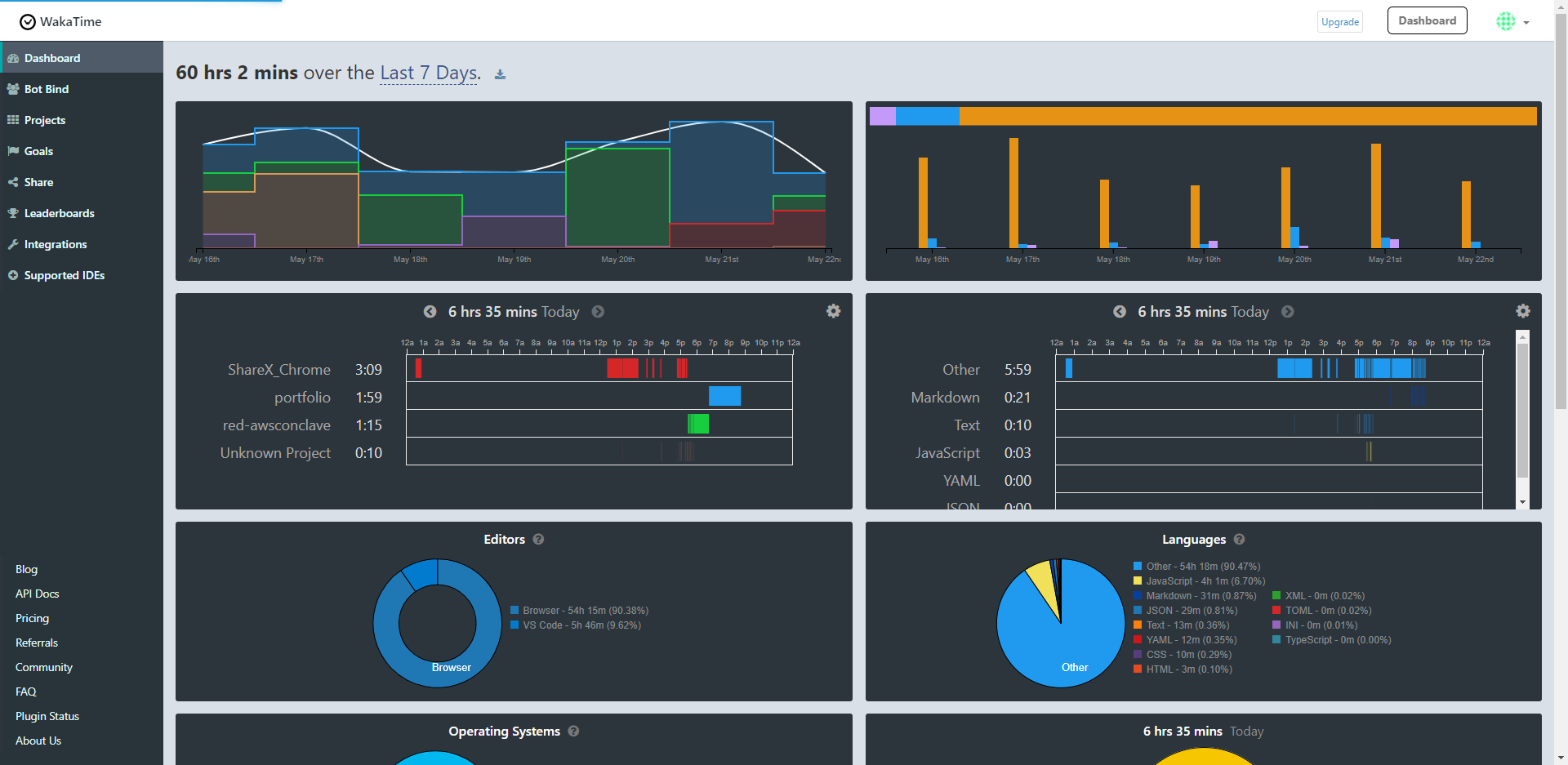
This is not just another ordinary time tracker. It is a tracker for coders. This thing hooks right in your code editor (they support dozens of editors). And then it tracks your code time.
Not only that, it divides your coding, debugging, and browsing time. It also, organizing it per project and language. In the end, you get a nice dashboard to see your performance. You can use this to track your productivity or share it with your employer.
It is free to use, but you have to pay if you want to retain your history for more than 2 weeks.
4. Slack
Slack is an absolute must-have for most companies. It is a text messenger with the option of voice and video chat, as well as the ability to share files.
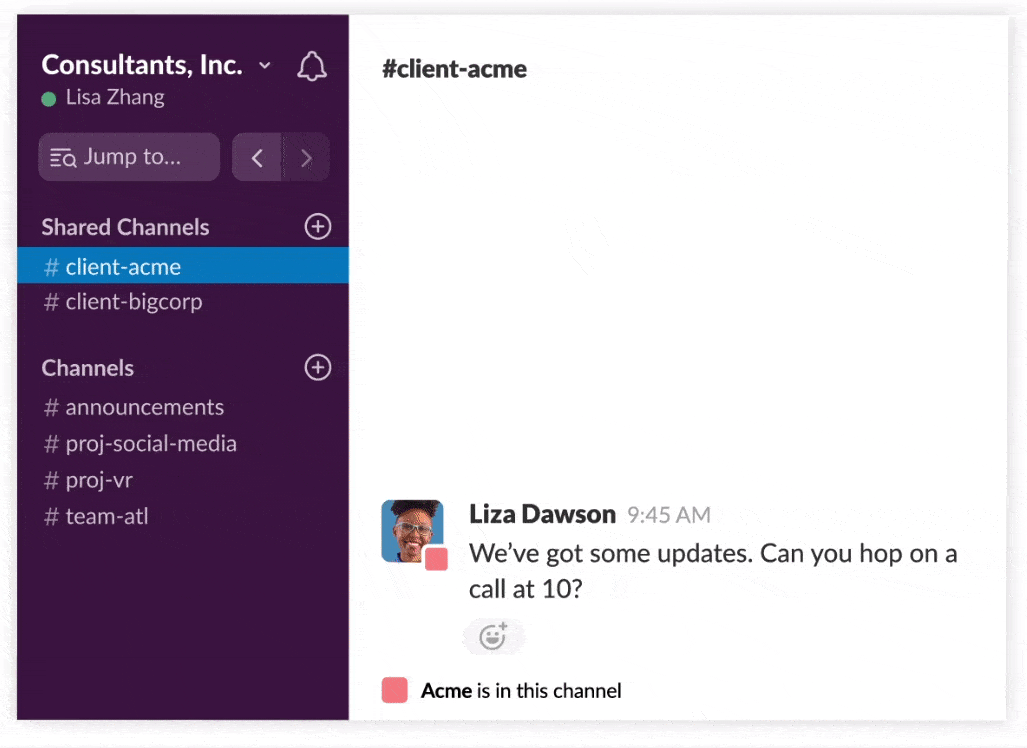
Slack means "to be lazy", but the application itself is a total denial of that word. Probably the biggest role of slack is to boost productivity to the maximum.
There are lots of integrations that Slack supports, such as Google Drive, Gmail, Zoom, GitHub, SalesForce, Jira, and many others.
On Slack, we create themed channels (e.g. #marketing, #sales, #memes) that anyone can join. You can also have a private 1 on 1 conversation with anyone in your organization.
Recently, slack added an amazing new feature: it allows you to create shared channels, i.e channels shared between many organizations! Imagine that your department is working on a project with a client or an external company of designers and developers. You can create a shared channel that both the developers and people can access. This makes communication so much easier.
5. Trello
Trello is a free task management tool for yourself or a team.
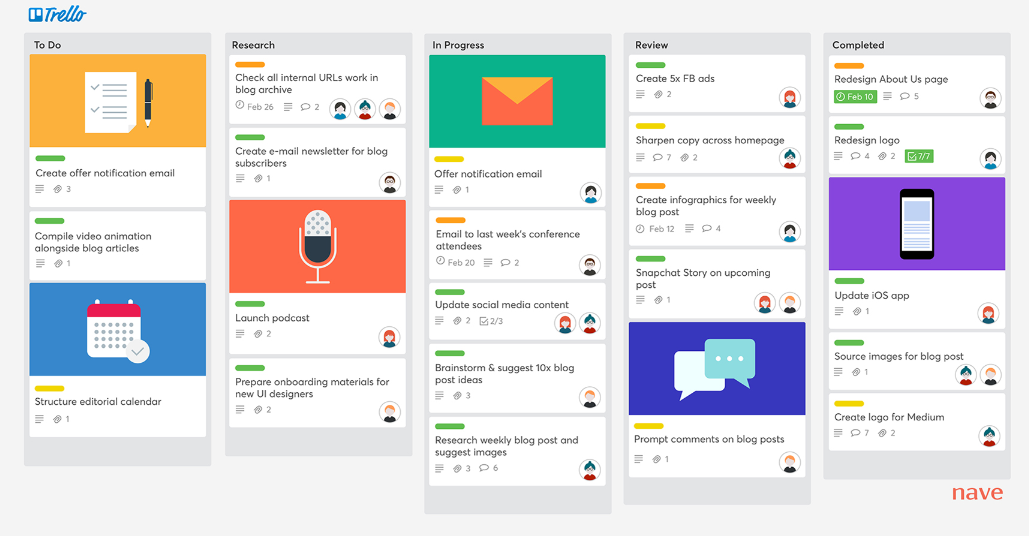
You create a board and columns to it, which can have "cards with tasks. You can place formatted text, files, or links in them. You can also assign tasks to specific people in your team.
Most people stick to a simple text to-do list which they discard at the end of the day. But this gives you the whole picture of what needs to be done and what's important to finish. With Trello, you can get things done quicker, and plan ahead of time much faster.
I use Trello for most of my projects, and can't see a better simpler alternative.
Summary
These are the top 5 of the tools I use every day and I cannot imagine what remote work would be without them. I can assure you that working from home is here to stay and with the right tools, it can be made more productive than a traditional office environment.